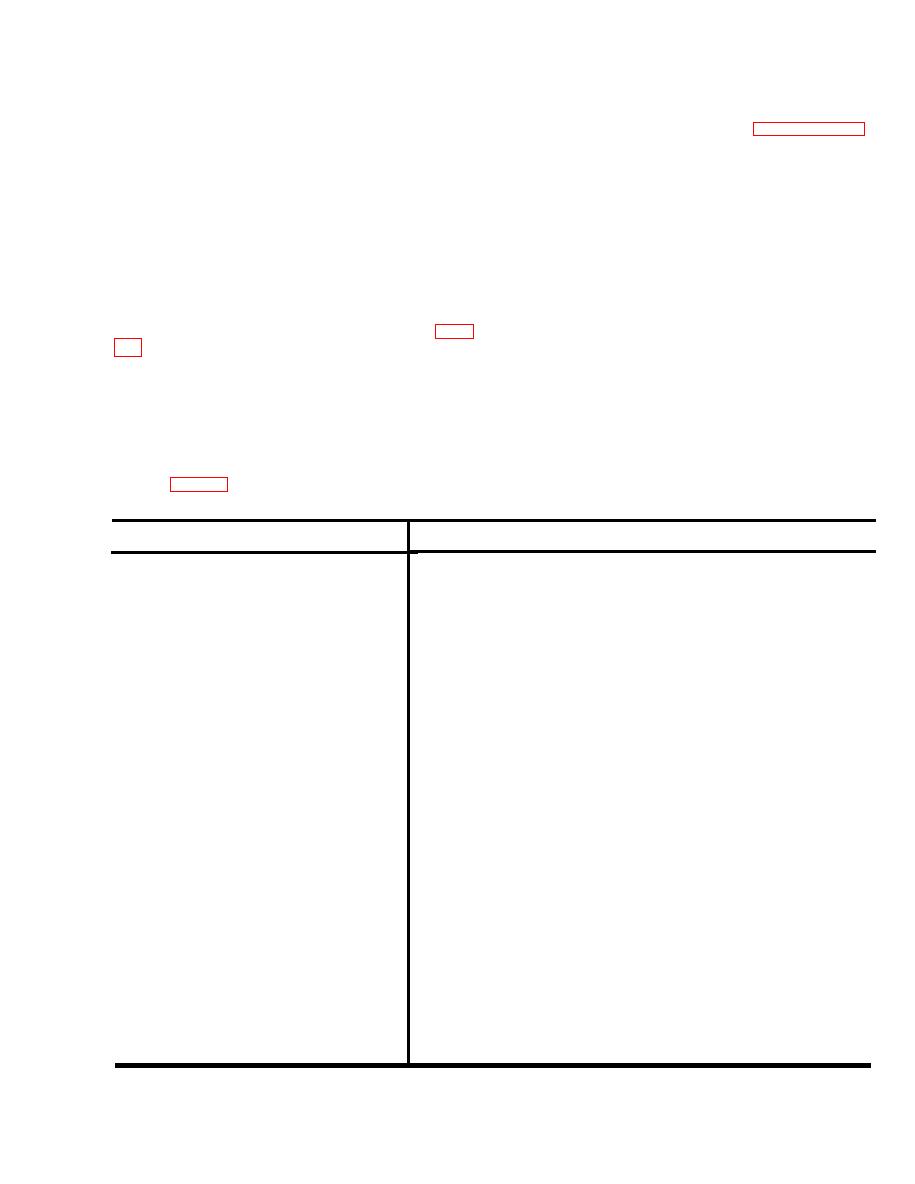
TM 11-6130-381-14
b. Check the equipment against the packing slip
b. Removing Contents.
(1) Slit the tape that seals the carton, be
t o see if the shipment is complete. Report all
d i s c r e p a n c i e s in accordance with paragraph 1-3.
careful not to damage the technical manual, which
The equipment should be placed in service even
is located below the top flaps.
(2) Open the flaps and remove the waterproof
t h o u g h a minor assembly or part that does not
envelope that contains the technical manual.
affect proper functioning is missing.
c. Check to see whether the equipment has been
( 3 ) Remove the corrugated fiberboard sup-
p o r t s . Be careful not to scratch or damage the
modified. (Equipment which has been modified will
surfaces of the equipment.
have the MWO number of the front panel near the
nomenclature plate. ) Check also to see whether all
(4) Remove the equipment.
c u r r e n t l y applicable MWO's have been applied.
2-2. Checking Unpacked Equipment
(Current MWO'S applicable to the equipment are
a. Inspect the equipment for damage incurred
listed in DA Pam 310-7. )
d u r i n g shipment. I f t h e e q u i p m e n t h a s b e e n
d . For dimensions, weights, and volume of
damaged, report the damage on DD Form 6 (para
packaged items, see SB 700-20.
Section II. CONTROLS, INDICATORS, CONNECTORS, AND OPERATING INSTRUCTIONS
2-3. Battery Charger Controls, Indicators,
on the front panel are listed in the following chart
along with a description of their respective func-
and Connectors
tions.
and connectors
The operating controls, indication
Control indicator, connector,
a circuit breaker
Function
Connects internal ciruitry of battery charger for 115-Vac operation (whom
SELECTOR SWITCH (protected by a switch
switch guard ie eat to expose 116V) or for 230-Vac operation (when switch
guard
guard is set to expose 230v).
Connects 115 volt or 230-volt ac C power to battery charger when set to ON;
AC POWER switch
disconnects ac power when set to OFF.
POWER ON indicator light
The indicator light illuminates when battery charger is energized.
Indicates amount of charging current to battery connected to BATTERY (A)
TEST METER (A)
connector.
ON light illuminates (green) to indicate current flow through BATTERY {A)
C H A R G E ON and OFF indicator lights
(located beneath TEST METER (A)). -
connector OFF light Uluminates (blue) when current is not flowing through
BATTERY (A) connector
Two Position switch, springloaded to off (up) position. when momentarily held
RESET (A) switch
in the down position, perits charging current to fow and energixe battery
A charging control circuit. Also, when momentarily held down, shunts TEST
M E T E R (A) to prevent any damage to that might be caused by
current eurgee. When switch ie rekaeed, TEST METER (A) indicates
charging current.
Providm connection in battery for charging.
BATTERY (A) connector
Indkdee mmunt of Charging current to battery connected to BATTERY (B)
TEST METER (B)
connector.
ON light illuminate (green) to indicate current flow through BATTERY (B
C H A R G E ON and OFF indicator lights
connector. OFF light illuminatee (blue) when no current is flowing through
(Iocated beneath TEST METER (B)).
BATTERY (B) connector.
Two-position ewitch, springloaded to off (up) position. When momentarily held
RESET (B) switch
in the down position, permits charging current to flow and energize battery
B charging control circuit. Also when momentarily held down, shunts TEST
METER (B) to permit any damage to meter that might be caused by
current surges. When switch is released, TEST METER (B) indicates
charging Current.
Provides connection to battery for charging.
BATTERY (B) connector
DiSconnects primary input power from battery charger when current exceeds
CIRCUIT BREAKERS 11/2A (2)
1 1/2 ampere. When momentarily held in the down position, resets circuit
breaker to on.
Connects battery charger to primary input power source.
AC POWER INPUT db and connector.
2-3


