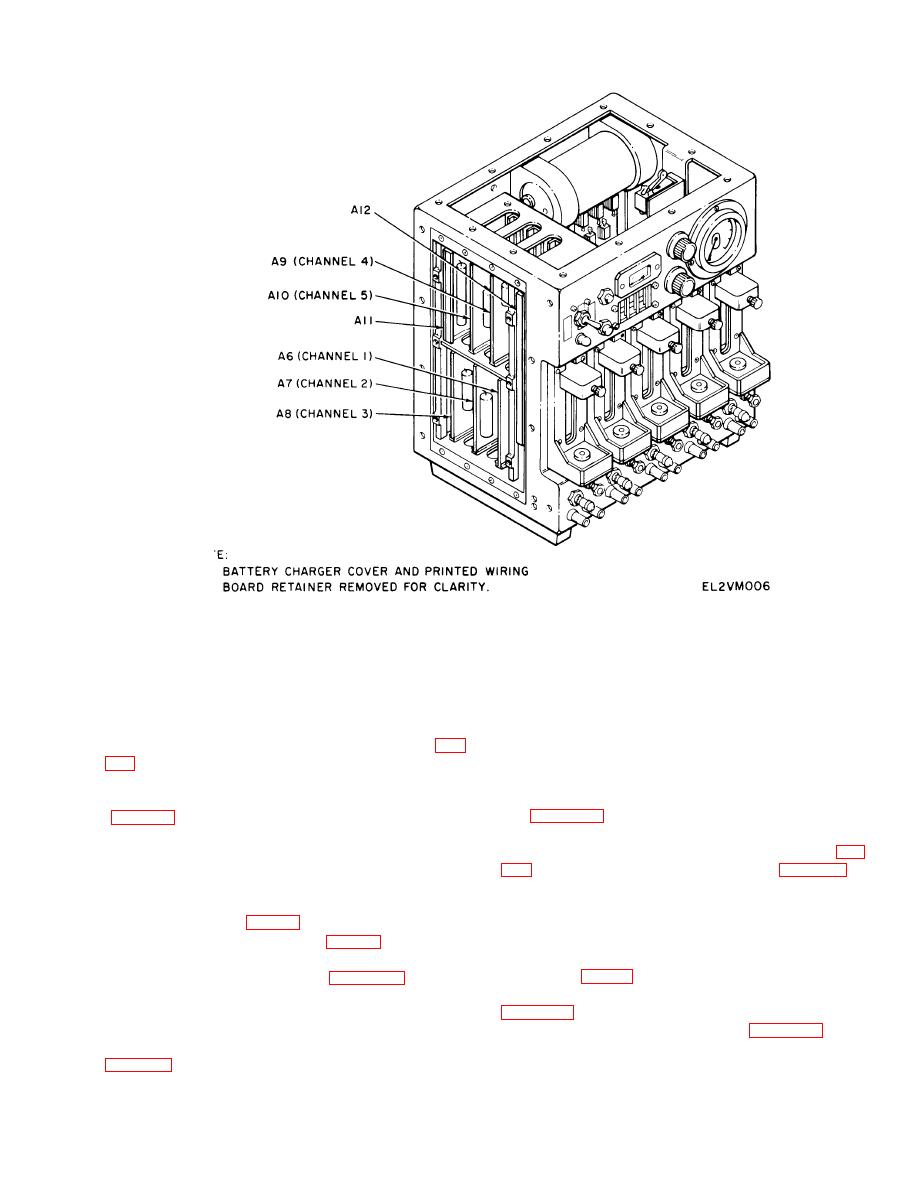
TM 11-6130-392-34
Figure 3-2. References and Locations, Battery Charger PP-7286/U.
scope probe from A11-TP4 and connect probe to
(1) If DC voltage is 0.5 volt or less, go to step c.
TB1-E8 (fig. 3-3). Connect return lead to TB1-E11.
(2) If DC voltage is more than 0.5 volt; discon-
Set POWER to ON. Measure DC voltage.
tinue testing, send battery charger to next higher
(1) If voltage is less than 5 VDC; discontinue
maintenance level.
testing, send battery charger to next higher main-
tenance level.
(2) If voltage is 5 VDC or more; set POWER to
scope controls to trigger internally from a positive 5
OFF, replace A11 power supply assembly (Section
to 10 VDC pulse. Use extender board if necessary
IV, para 3-15); go to section V.
g. Set POWER switch to OFF. Remove oscillo-
scope probe from A11-TP4 and connect to A12 (fig.
waveform. Move POWER switch to ON and OFF a
f e w times to see waveform appear each time
P O W E R is turned "on." C o m p a r e waveform on
Connect return lead to A12 pin 36.
oscilloscope with battery charger typical trouble-
waveform. Waveform can be seen each time
shooting waveform (fig. 3-5).
POWER switch is turned to ON. Turn POWER "on-
(1) If typical waveform (fig. 3-5) is seen on
off" a few times; to see and compare with typical
oscilloscope; go to step e.
waveform (fig. 3-5).
(2) If waveform is not like figure 3-5, or there
is no waveform; go to step g.
(1) If waveform on oscilloscope is same as
figure 3-5; go to step i.
e. Check panel meter reading.
(1) Current reading; go to step f.
(2) If waveform is not same as figure 3-5; go to
step j.
(2) No current flow; set POWER "off"; go to
i. Check panel meter reading.
f. Set POWER switch to OFF. Remove oscillo-
( 1 ) If current reading; discontinue testing,
3-7


