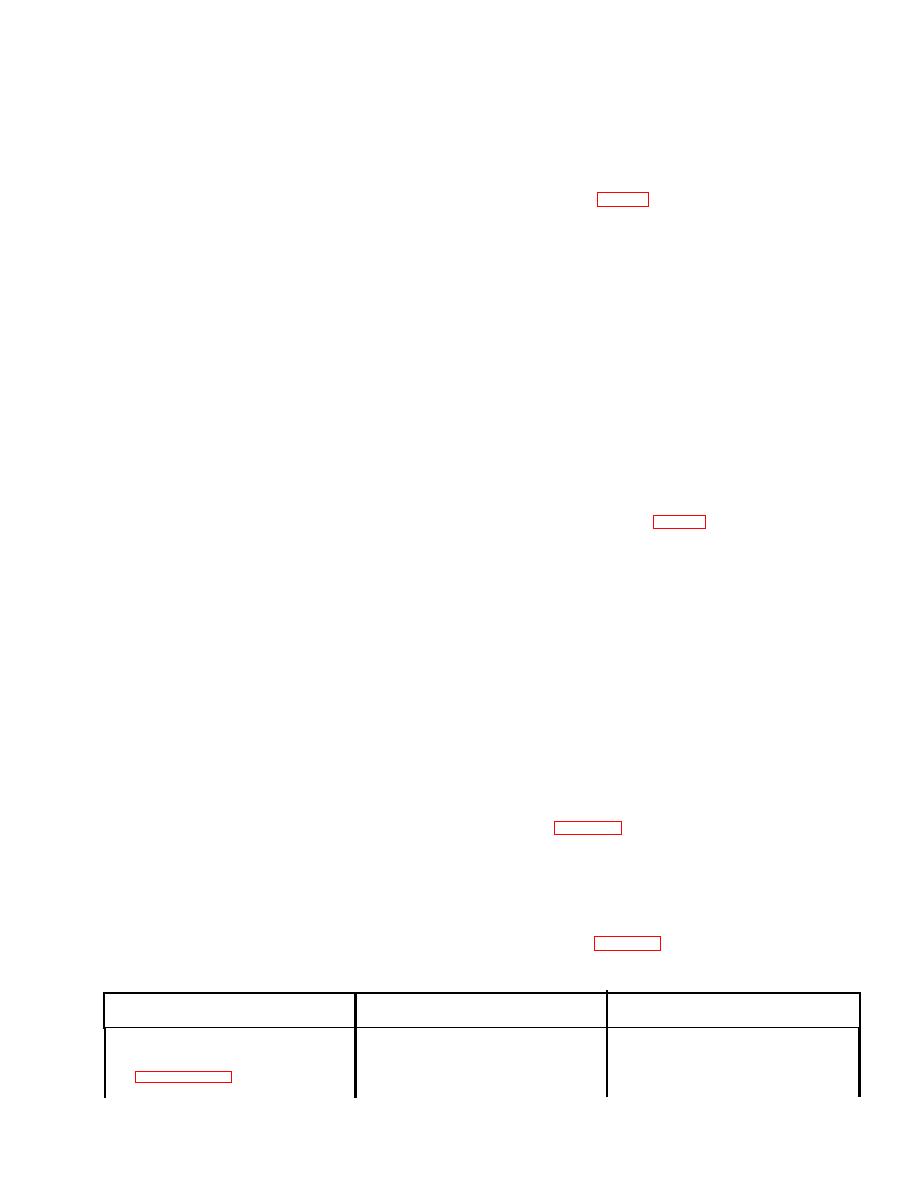
TM 11-6130-392-34
4-36. Meter (M1) Adjustment
(3) Remove screws (5) holding printed wiring
board basket assembly (6) in chassis.
WARNING
(4) Carefully remove basket assembly to gain
High voltage is present when interlock
access to screw (7) and washer (8) holding leads to
switch (S6) is overridden.
negative terminal on capacitor C1 (9); disconnect
a. Using a heavy rubberband, fasten interlock
leads.
switch S6 (29, fig. 4-3) in closed position.
(5) Carefully move basket assembly out and
b. Set INPUT VOLTAGE switch to 115V.
aside.
c. Connect power cable to a 115 VAC source.
(6) Remove wire bundle tie wraps, as required,
d. Set BATTERY SELECT switch to 3.
c o n t a i n i n g leads from connector P2 to terminal
e. Set all CURRENT SET switches to the 200 mA
board TB1 (59) and power switch CB1 (20).
position.
(7) Peel or pick away red staking compound
from terminal on power switch.
(HP3465B or equiv.) to red REMOTE BATTERY
(8) Tag and unsolder leads. Remove connector.
terminal of channel 3 and negative lead to black ter-
b. Installation.
minal of channel 3.
(1) Route leads of connector P2 (19) through
g. Set to a scale that will conveniently read 50
side of battery compartment to terminal board TB1
mA.
(59) and power switch CB1 (20).
h. Set POWER switch to ON.
( 2 ) Fasten leads to wire bundles with tie
i. Set SET CHARGE TIME control to 01.0; press
wraps, as required.
START TIME switch.
(3) Solder leads to terminal on terminal board
j. Using a small bladed screwdriver, adjust CUR-
and to terminal on power switch using tagged lead
RENT SET FINE ADJ control for channel 3 so that
of removed connector as a guide.
multimeter reads 100 0.10 mA.
(4) Using red staking compound, apply a 0.04 to
0.08 inch coating over terminal on power switch.
(M1) reads 100 mA.
(5) Install printed wiring board basket
l. Set POWER switch to OFF.
assembly (6) in chassis.
m. Remove rubberband from interlock switch
( 6 ) Connect leads to capacitor C1 (9) with
(S6).
screws (7) and washers (8).
n. Disconnect power cable from 115 VAC power
( 7 ) Fasten basket assembly to chassis with
source.
screws (5).
o. Install cover (3) on chassis and fasten with
(8) Install cover (3) on chassis and fasten with
screws (1) and washers (2).
washers (2) and screws (1).
Section V. GENERAL SUPPORT TESTING PROCEDURE
b. Make sure all controls are set accurately, when
4-37. General
performing final test procedures. If in doubt about
Final testing of the Battery Charger PP-7286/U will
the result obtained in any test step; repeat the test
be performed by general support maintenance per-
step.
sonnel. Test procedure contained in this section will
c. Perform the test procedures in the sequence
determine whether the performance of equipment,
listed in table 4-4. To be acceptable, battery charger
with components tested, replaced, or repaired, is
must pass each test before being returned to users.
satisfactory for return to users.
CAUTION
4-38. Performance Testing Procedure
If meter needle pegs during any step of fol-
a. Make sure that battery charger maintenance
lowing table, quickly set POWER switch to
has been completed, and equipment is ready for
OFF and perform troubleshooting test pro-
final performance testing.
cedure of table 3-3.
Table 4-4. Performance Test Procedures
Column 2
Column 3
Column 1
Reference, or Instruction
Acceptable TEST RESULT
Test Procedure
POWER ON lamp lights.
(1) With power cable connected and bat-
tery charger prepared for testing per
to ON.
4-25


